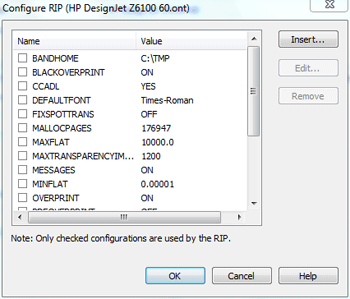| PostScript RIP Options | |
|---|---|
|
The ONYX RIP is incredibly powerful and offers you control over your PDF and PostScript files. While most images will process correctly with the default settings, it sometimes becomes necessary to override these settings to get the desired output. Therefore, the RIP engine has several options that may be enabled and/or modified to define how the image will process. This feature gives you the ability to modify these settings for a specific Quick Set without changing the default settings and behavior of the overall product. Below is a basic description of the RIP options available.
The bandhome value is the location of the temporary RIP files. You should set the bandhome path to a fast drive with at least 6 GB free space. If possible, set the bandhome to a drive other than the drives where the operating system, RIP-Queue, or the input and work folders reside.
This option allows you to use overprint instead of knockout for only black elements.
Color Correction After Display List. A PostScript file consists of a list of commands. PosterShop interprets these commands and creates a Display List. If CCADL is disabled, the color correction is done when the display list is created. If CCADL is enabled, the color correction is done when the display list is rendered. Normally you would want this option turned off so that conversion is done only once. If you check this option, the conversion will be done every time that color is processed which will slow down processing. In most cases this should not be checked. But if you notice some display problems, especially with transparencies, enable this option to see if you get better results.
Selecting COMPATMODE with a value of CMYK in your jaws rip configuration activates compatibility mode. This feature allows for the use of an intermediate CMYK color space during ripping. This is useful in situations where an image contains overprint and/or transparencies. In such cases, COMPATMODE may contribute to greater success in processing correctly. NOTE: COMPATMODE does not affect spot colors.
The default font is used for font replacements when a font is not found. When using this option, you must specify a valid system font. A system font is a font supplied with RIP-Queue. Check the Font Manager to view which fonts are system fonts.
Fix Image Transparency. This option is used to disable a fix for transparent images in PDF files. It is here based on the fact that not all PDF files are created to handle image transparencies in the same way. This will only affect files that contain image elements with transparent backgrounds.
Fix Spot Transparency. A fix was made to correct transparent spot color elements. Again, not all PDF files describe transparencies the same so this was added to turn off the fix in case a file with a spot transparency isn't fixed. FIXSPOTTRANS and FIXIMGTRANS are related in that FIXSPOTTRANS is required for FIXIMGTRANS to be used. Turning OFF FIXSPOTTRANS will automatically disable FIXIMGTRANS.
Defines the amount of memory used for a page file during the RIP process. The default value is 49252, turning this option off increases it to 131072.
This value sets the maximum flatness of the PostScript image. The valid range for the maxflat setting is .2 to 100. Flatness defines the number of segments to make a curve. Using lower numbers creates more accurate curves, but takes longer to process.
Use the messages option to show the PostScript RIP actions in the RIP window.
This value sets the minimum flatness of the PostScript image. The valid range for the minflat setting is .2 to 100. Flatness defines the number of segments to make a curve. Using lower numbers creates more accurate curves, but takes longer to process.
Use overprint if your images contain overprint attributes for color channels. This option overprints all channels instead of applying a knockout function when combining separation.
If you are using CCADL, this will disable it to make spot color replacement faster. It reverts spot color replacement to how it worked in a previous implementation. In general you would want this option disabled.
Use this option if you want to change the rendering intent used for out of gamut spot colors (0 = Perceptual, 1 = Absolute, 2 = Relative, 3 = Saturation, and 4 = Postercolor)
Enable the handling of transparencies in PDF files.
By default, the cutter drivers will send splines to cutters that support splines but will convert the splines to line segments for those cutters that don’t support splines. Choose this option if you do NOT want to use splines when generating cut paths (for instance, if you are seeing stray lines in your cut data). Enabling this option will turn off the splines function for cutters.
This option allows the PDF file to define the cropped area of the image.
The VMSize value sets the PostScript interpreter's virtual memory size. The recommended VMSize value is 256,000,000 (256 MB). However, do not set the value higher than half of your physical available memory.
See Override Default PostScript RIP Settings for more information.
|
Figure 1
|